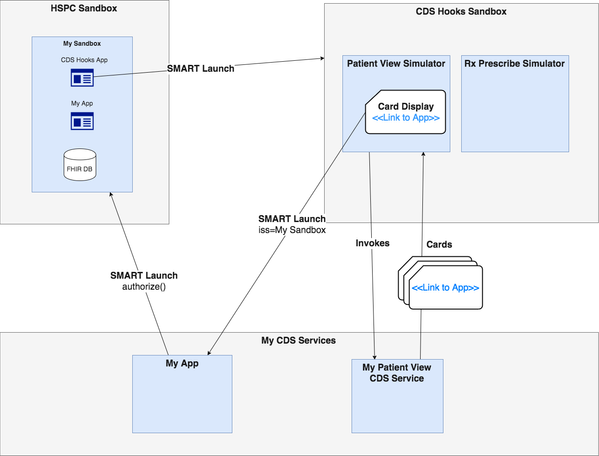OUR MISSION
Improve health by creating a vibrant, open ecosystem of interoperable applications.
OUR VISION
Be a provider-led organization that accelerates the delivery of innovative healthcare applications that improve health and healthcare.
ABOUT
The Healthcare Services Platform Consortium (HSPC) is a provider-driven organization of leading healthcare organizations, IT vendors, systems integrators, and venture firms dedicated to unlocking the power of entrepreneurial innovation to improve healthcare outcomes.
Through HSPC’s open marketplace and services platform, we seek to foster a new level of provider-vendor collaboration and innovation to meet one of the industries’ greatest needs -- accelerating the creation, sharing and delivery of promising software applications at the point of care.
Achieving the gold standard of true semantic interoperability, our services platform seeks to dramatically augment today’s standards efforts by providing a ground-breaking collaborative platform and real world laboratory to advance the native interoperability of healthcare applications.
Our goal is to create an open marketplace featuring the industry’s first vendor-neutral Healthcare App Store and to foster a vibrant entrepreneurial community to deliver the best solutions quickly, easily and seamlessly to improve the quality of today’s accountable care.
Join Our Mailing List
Please join our mailing list to be notified about important developments and meetings for the Healthcare Services Platform Consortium.
Getting Started for Application Developers
Looking to make your app HSPC compliant or to build an HSPC app from scratch? Use this guide to get started.
Getting Started for EHR Developers
Looking to make your existing EHR/EMR HSPC compliant or to build an HSPC Tier 1 Platform from scratch? Use this guide to get started.
HSPC Materials and Documentation
HSPC Blog Posts
Clinical Quality Framework is an effort to “identify, develop, and harmonize standards that promote integration and reuse between Clinical Decision Support (CDS) and Clinical Quality Measurement (CQM)” (see http://wiki.hl7.org/index.php?title=Clinical_Quality_Framework). The framework defines a large breadth of use cases, requirements, and tools. CQF-Ruler, a project by the Database Consulting Group, is an open source project that has several CQF tools in the form of API endpoints. The Logica Sandbox Manager has implemented the CQF-Ruler project into our STU3 FHIR server for all users to try out.
Endpoints
In these examples, I’ll be using a sandbox I called cqfruler.
If you want to try these endpoints on your own sandbox, I have provided a Bundle resource which contains all of the FHIR resources needed. You can download this bundle (cqf-example-resources.json) and upload it to your Sandbox via a POST method similar to this:
POST https://api-v5-stu3.logicahealth.org/cqfruler/data
$submit-data
This endpoint allows users to submit FHIR data to a “payer”. The operation requires a Parameter resource that contains a list of resources you’d like to submit (see http://build.fhir.org/ig/Healthedata1/DaVinci/OperationDefinition-submit-data.html).
POST https://api-v5-stu3.logicahealth.org/cqfruler/open/Measure/measure-mrp/$submit-data --- REQUEST BODY --- [use content in submit-data-parameter-resource.json]
The server will return a "transaction-response" bundle showing whether the resources were successfully created in the server.
$evaluate-measure
This endpoint “calculate[s] the measure for the given patient, or all patients if no patient is supplied” (see https://www.hl7.org/fhir/measure-operations.html). In this example we provide a patient, as well as a period which the api uses to limit its evaluation.
https://api-v5-stu3.logicahealth.org/cqfruler/open/Measure/measure-asf/$evaluate-measure?periodStart=2003-01-01&periodEnd=2003-12-31&patient=Patient/Patient-6529
The server will return a MeasureReport resource summarizing the evaluation.
$care-gaps
This endpoint is used to “determine gaps-in-care based on the results of quality measures” (see http://build.fhir.org/operation-measure-care-gaps.html). This example uses the same parameters as above but includes a “topic” parameter which is used to determine which measures are included in the report.
GET https://api-v5-stu3.logicahealth.org/cqfruler/open/Measure/$care-gaps?periodStart=1997-01-01&periodEnd=1997-12-31&patient=Patient/Patient-6523&topic=Preventive%20Care%20and%20Screening
The server will return a bundle summarizing the results of each measure found.
$apply
This endpoint “applies” either an ActivityDefinition or PlanDefinition resource to a given context. The context is given in the parameters of the url call. In these examples, only patient is used although others are available (see https://www.hl7.org/fhir/activitydefinition-operations.html and https://www.hl7.org/fhir/plandefinition-operations.html).
GET https://api-v5-stu3.logicahealth.org/cqfruler/open/ActivityDefinition/ad-apply-example/$apply?patient=Patient-12214
The server will return the applicable resource which is defined in the ActivityDefinition. The above example returns a ProcedureRequest.
GET https://api-v5-stu3.logicahealth.org/cqfruler/open/PlanDefinition/apply-example/$apply?patient=Patient-12214
The server will return a CarePlan resource.
$data-requirements
This endpoint “aggregates and returns the parameters and data requirements for a resource and all its dependencies as a single module definition” (see https://www.hl7.org/fhir/library-operations.html).
GET https://api-v5-stu3.logicahealth.org/cqfruler/open/Measure/measure-asf/$data-requirements?periodStart=2018-07-06&periodEnd=2018-09-06
The server will return a Library resource that “contains all the parameter definitions and data requirements of the target resource and any libraries referenced by it.”
Currently, Logica is running servers that are utilizing old versions of the HAPI FHIR software. We will be upgrading all of the sandboxes running on these servers to the newest version of HAPI. To do so, the following will occur to the affected sandboxes:
The registered app information will not change; however, launch scenarios and personas will be deleted.
The data on the FHIR server (patients, practitioners, observations, etc.) will be deleted and repopulated with the default sample patients dataset.
All sandboxes that have had no activity over the last year will be deleted.
If you need to keep your data (launch scenarios, personas, and/or FHIR data), please contact us at support@logicahealth.org and we will help you. The upgrade will occur on November 15, 2018 so please contact us before then.
As part of the upgrade, any apps that directly use a FHIR server’s URL will need to change that URL to the newest version. Here’s a conversion table you can use to do so:
Legacy URL | New URL |
|---|---|
All affected sandboxes are currently displaying a notice in Sandbox Manager like this:
This sandbox will undergo extensive changes on 11/15/2018. Please see this announcement for details.
If your sandbox does not have this banner, then it will not be affected by the upgrade.
Thanks.
UPDATE:
We are still working at completing this process although we are well on our way. Thank you for your patience.
UPDATE:
All sandboxes have been updated. Thank you all for your patience.
We are excited to announce that you can now launch your SMART apps in your Logica Sandbox instance using app link cards in the CDS-Hooks Sandbox!
Complete Flow
Please see CDS Hooks Integration for details.
Setting It Up
To set up this scenario,
- either create a new, or use an existing Logica Sandbox instance,
- create, host, and register your SMART app,
- make sure your SMART app can launch successfully from your Logica Sandbox instance
- create and host your CDS services
Launching Your App
Referring to CDS Hooks Integration, your app link cards will now be functional! To see this,
- click on the link in your app link card in the CDS Hooks sandbox,
- as shown in the diagram above, your app will be launched using your Logica sandbox instance as the issuer (iss=My Sandbox),
- your app will complete the SMART launch flow, discovering the auth server, requesting authorization, and finally receiving an access token to your Logica Sandbox!